Trading security tokens requires you to connect a unique MetaMask wallet. This will be the only wallet with which you can trade security tokens on the platform.
Before connecting a MetaMask wallet, please add the MetaMask extension to your browser:
- Visit https://metamask.io
- Click on the link to add the extension to your browser and follow instructions from MetaMask
- Once you have MetaMask installed, refresh the browser
After choosing a security token on to the INX ONE platform, you will be requested to link your MetaMask wallet:

Click on the ‘Link’ button, enter your MetaMask password into the Metamask popup, choose the wallet address you wish to link and click on ‘connect’.
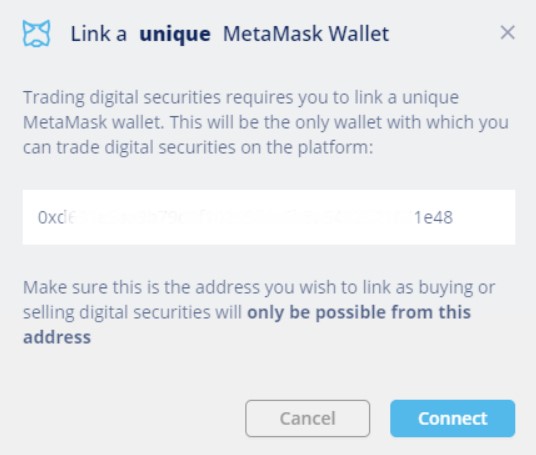
Review the wallet details presented in the INX ONE confirmation pop up and confirm.
The selected MetaMask wallet is now linked to your INX ONE account.
Once your wallet address is linked, it cannot be changed.

Comments
0 comments
Article is closed for comments.